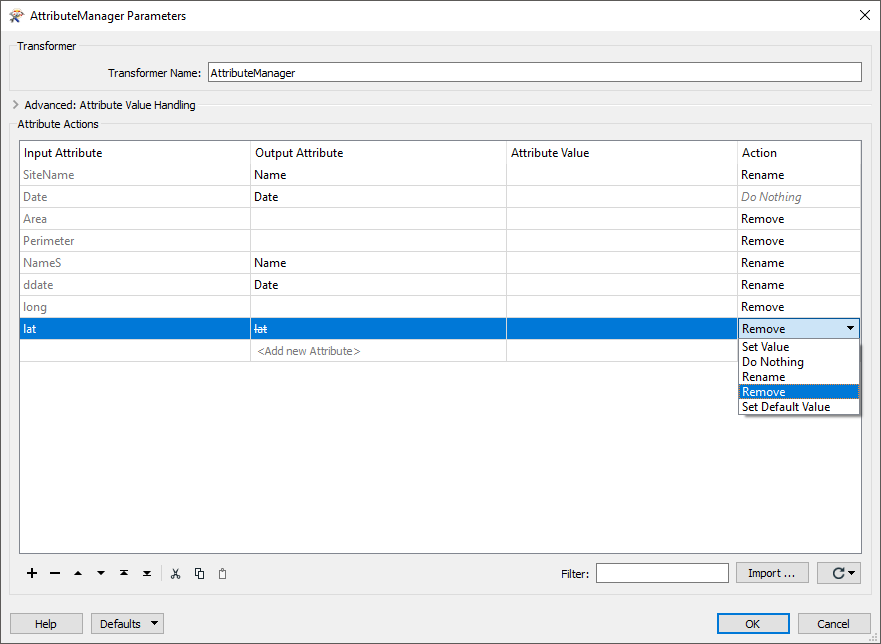Not as good as the suggestion by@ChrisAtSafe, but if you want to keep it as simple as possible:
Open the reader and writer attributes by clicking on the little triangles and simply connect the attributes will do too.
Like this:

Hi@kostass,
I'm a big fan of using theAttributeManagerfor tasks like this but you could also use something theSchemaMapper.If you use the AttributeManager approach, you simply need:
- Add both Shapefiles to the canvas
- Connect both reader feature types to the AttributeManager
- Rename the Output Attributes to "Name" and "Date" and remove the unwanted attributes by setting the Action to "Remove"
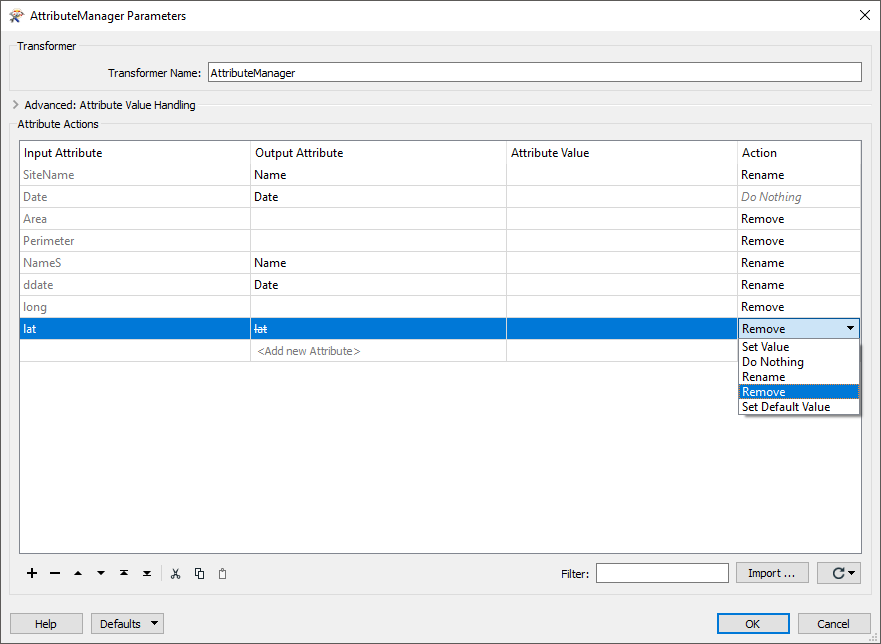
- Lastly, connect the AttributeManager to a Shapefile writer.
Your workspace will look something like this (except you will use a shapefile writer instead of theInspector)

Input

Output

Helpful Resources: